Let’s be honest: buying a gaming laptop is overwhelming. You’re hit with a wall of acronyms like GPU, TGP, QHD, and a dozen different processor models that all sound vaguely the same. One laptop boasts an RTX 4070, but it’s cheaper than another with an RTX 4060. How does that make sense?
My name is Xabir, and for the past 13 years, I’ve spent hundreds of hours testing, benchmarking, and living with these machines. I’ve felt the frustration of a plastic chassis that gets too hot to touch and the joy of a perfectly calibrated display that makes a game world come alive.
This guide is the map I wish I had when I started. We’re going to cut through the marketing noise. I won’t just tell you what the specs are; I’ll explain why they matter to you and your games. By the end of this, you won’t need me to tell you what to buy—you’ll have the expertise to decide for yourself.
Before You Look at a Single Laptop: Answer These 3 Questions
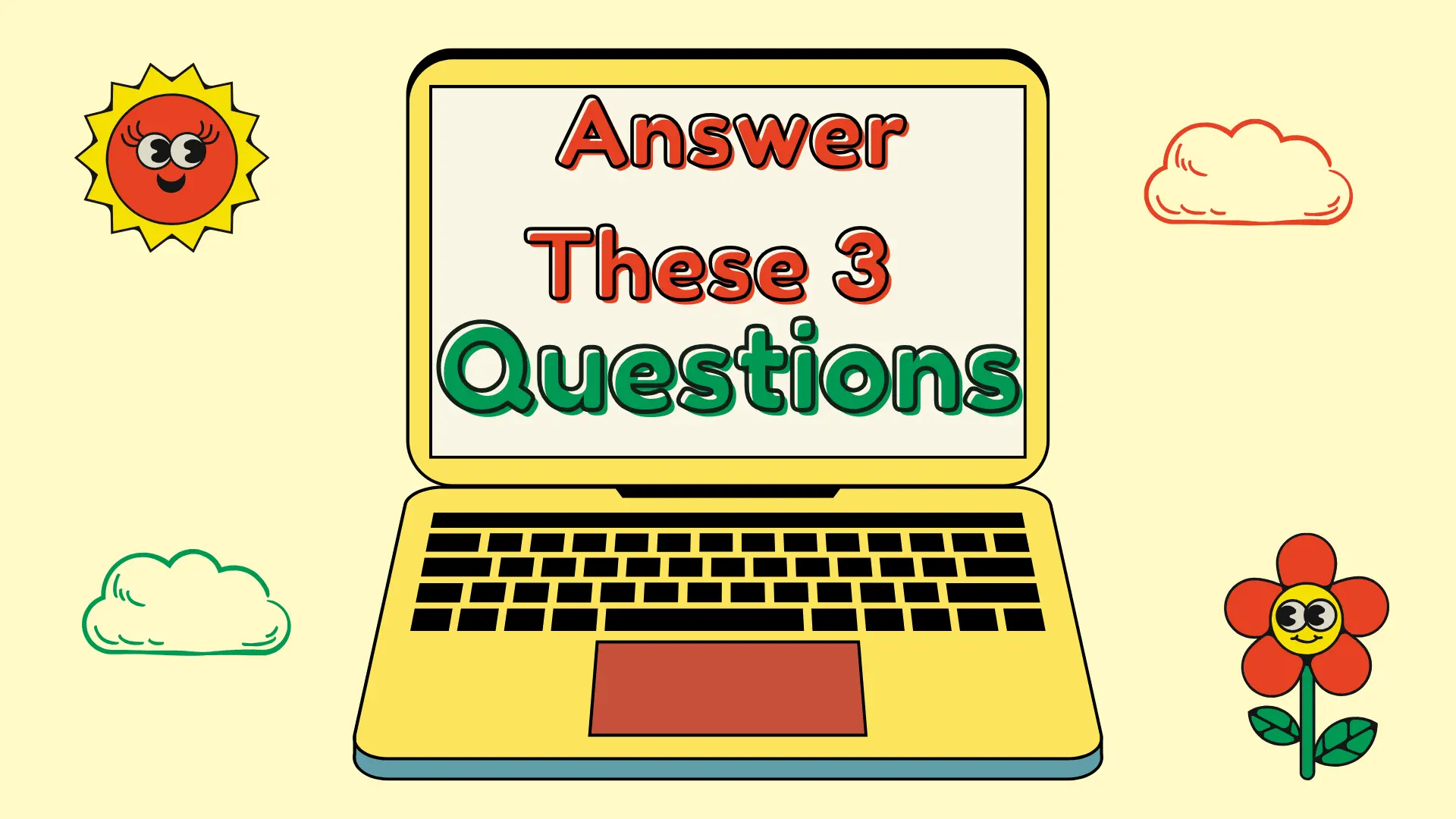
Walking into the world of gaming laptops by looking at spec sheets first is like walking into a hardware store and asking for “the best tool.” The immediate response will be, “Best for what?” Are you building a birdhouse or demolishing a wall? The tool depends on the job.
It’s the same with gaming laptops. The marketing from NVIDIA, Intel, and laptop brands wants you to get lost in the “numbers game trap,” comparing gigahertz and teraflops because it’s an easy way to claim superiority. But the “best” laptop is a myth. The right laptop, however, is very real.
The biggest mistake people make is buying a machine based on specs alone, only to find it doesn’t fit their life. They buy a massive, powerful desktop replacement that’s too heavy to ever leave the house, or a sleek ultrabook that can’t run their favorite game without sounding like a jet engine.
We’re going to avoid that. By answering these three simple questions about yourself and your life first, you’ll eliminate 90% of the options out there and gain the clarity to focus only on what truly matters. This is the most important step in the entire guide.
What is Your Primary Use Case? (Pure Gaming vs. Hybrid “Work and Play”)
Be brutally honest. Is this machine’s sole purpose to run games at the highest frame rate possible? Or will it also be your daily driver for college classes, video editing, or office work?
- Pure Gaming: You can go for aggressive designs, flashy RGB lighting, and bulkier builds that prioritize cooling above all else.
- Hybrid “Work and Play”: You need something more subdued. A laptop that doesn’t scream “I was just playing Cyberpunk” when you open it in a coffee shop. Look for minimalist designs (like a Lenovo Legion or Razer Blade) and prioritize a great keyboard for typing.
What is Your Real Budget? (Factoring in a Mouse, Warranty, and Games)
Your budget isn’t just the price tag of the laptop. A $1,500 laptop is really a $1,700+ investment. You absolutely need an external gaming mouse (trackpads are a nightmare for gaming). You’ll probably want a good headset, and maybe a game or two. Always factor in an extra $200 for essential accessories.
How Much Does Portability Actually Matter to You? (The 14″ vs. 17″ Reality Check)
Everyone says they want portability, but what does that mean to you?
- 14-15 Inch: Genuinely portable. Easy to slip into a backpack and carry around campus or to a friend’s house. The trade-off is often a slightly less powerful GPU and a more cramped keyboard.
- 16 Inch: The new sweet spot. It offers a more immersive screen than a 15-inch model but in a chassis that’s often the same size, thanks to smaller bezels.
- 17-18 Inch: This is a “desktop replacement.” It’s heavy, requires a large backpack, and has terrible battery life. You’re not taking this to class. The benefit? A massive, immersive screen and top-tier cooling that allows for the most powerful components.
The Core Components: What Actually Powers Your Games
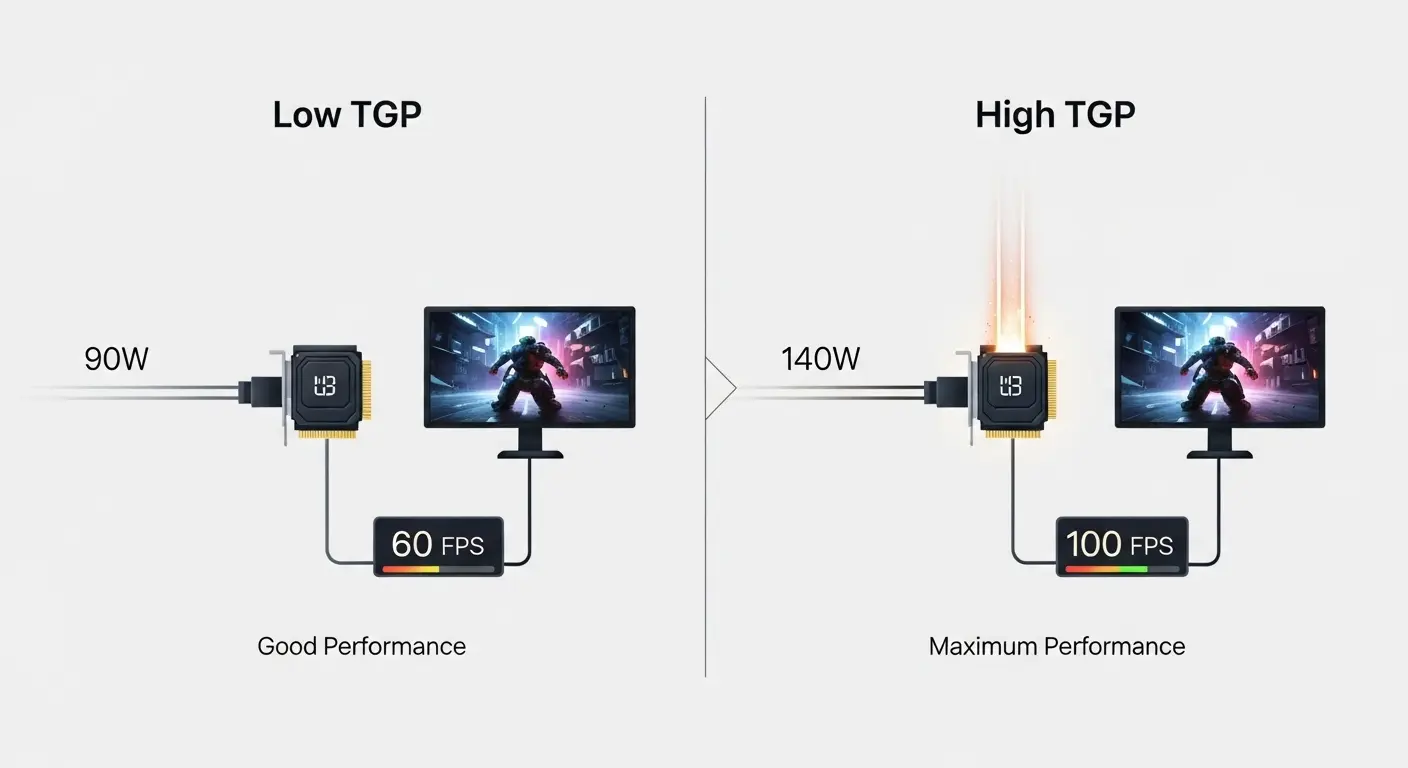
Now that you’ve defined your needs, we can dive into the heart of the machine. Think of this as choosing the engine, transmission, and fuel tank for your car. These four components—the GPU, CPU, RAM, and Storage—dictate 95% of your gaming performance and overall system responsiveness.
Understanding their interplay is the key to unlocking real value. For instance, pairing a top-of-the-line GPU with a weak CPU is like putting a rocket engine in a car with bicycle wheels—you’ll never reach its true potential. We’ll demystify these components, moving beyond marketing terms to focus on real-world impact.
We’ll discuss why a GPU’s power limit (TGP) can be more important than its model number, why more CPU cores aren’t always better for gaming, and how the right amount of RAM and fast storage can dramatically improve your entire user experience, from boot-up to in-game load times. This section will give you the technical literacy to read any spec sheet with confidence.
The GPU (Graphics Card): The Undisputed Heart of Performance
This is the single most important component. Full stop. It renders the images you see, and its power dictates whether you’re playing at 30 FPS on Low settings or 120 FPS on Ultra.
- NVIDIA vs. AMD in 2025: NVIDIA’s RTX 40-series is the dominant force, largely thanks to its superior ray tracing performance and DLSS 3.0 technology, which intelligently boosts frame rates. AMD’s RX 7000 series offers fantastic raw performance for the price, but lags in ray tracing. My take: For most people, NVIDIA is the safer, more feature-rich bet.
- The “Tier List” Explained:
- RTX 4050/4060: The workhorses for 1080p gaming. Excellent for esports titles and can handle modern AAA games at Medium-High settings.
- RTX 4070: The sweet spot for high-refresh-rate 1080p or solid 1440p (QHD) gaming. This is the best balance of price and performance for most serious gamers.
- RTX 4080/4090: The enthusiast tier. This is for 4K gaming, maxed-out ray tracing, or driving a 240Hz+ 1440p display. It’s overkill unless you have a “money is no object” budget.
- Pro Tip: Don’t Ignore TGP (Total Graphics Power) – The Secret Spec That Matters Most
This is critical. Not all RTX 4070s are created equal. A manufacturer can configure a GPU to draw more or less power (TGP), measured in watts. A 140W RTX 4070 in a thick gaming laptop will significantly outperform a 90W RTX 4070 in a thin-and-light model. Always look for the TGP in detailed reviews. A higher TGP almost always means more performance.
The CPU (Processor): The Brains Behind the Operation
The CPU handles game logic, physics, and AI. A weak CPU can “bottleneck” a powerful GPU, preventing it from reaching its full potential, especially in strategy games (like Civilization) or large open-world titles.
- Intel vs. AMD: The war is largely over, and both make fantastic gaming CPUs. Intel’s 13th/14th-gen chips often have a slight edge in raw single-core gaming speed, while AMD’s Ryzen chips are often more power-efficient, leading to better battery life. You can’t go wrong with either.
- The “i-Number” Myth: An Intel Core i9 isn’t automatically better for gaming than a Core i7. Gaming relies heavily on the speed of a few cores, not the total number of cores. A high-end Core i7 (like the i7-14700HX) is often the sweet spot, providing virtually identical gaming performance to an i9 for less money. The i9 is only worth it if you also do heavy video editing or 3D rendering.
RAM (Memory): The 16GB vs. 32GB Debate is Over
In 2025, the debate is settled. 16GB of DDR5 RAM is the new minimum. It’s enough for any game and for general multitasking. 32GB is a smart upgrade for future-proofing and is essential if you plan to stream, run background apps like Discord, or play heavily modded games. Anything less than 16GB is a non-starter.
Storage (SSD): Why Speed and Size Both Matter for Load Times
Your storage drive affects how quickly your laptop boots, your games load, and your levels render.
- The Standard: A fast NVMe SSD is non-negotiable. Do not even consider a laptop with a mechanical hard drive (HDD) as its primary drive.
- The Size: Game install sizes are exploding. Call of Duty can be over 200GB. For this reason, I consider 1TB to be the new minimum. A 512GB drive will feel cramped after you install just two or three modern games and your core applications.
The Display: Your Window Into the Game

You can have the most powerful components in the world, but if they’re feeding into a dim, slow, and washed-out display, your gaming experience will be mediocre at best. You look at this screen for 100% of the time you’re using the laptop.
It’s your single point of connection to the virtual worlds you explore. Therefore, compromising on the display is one of the biggest mistakes a buyer can make. This section goes beyond just resolution. We’ll break down the critical trifecta of a great gaming display: Resolution (the sharpness of the image—1080p, 1440p, or 4K), Refresh Rate (the smoothness of motion—120Hz, 144Hz, or 240Hz+), and Panel Quality (the vibrancy of colors and contrast—IPS vs. OLED).
We’ll explore why a high refresh rate is non-negotiable for competitive gamers, how a QHD (1440p) screen has become the new sweet spot for immersive AAA titles, and why an OLED panel can transform your gaming experience with its perfect blacks and stunning colors. We’ll also touch on essential technologies like G-Sync and FreeSync that eliminate screen tearing, ensuring the image is as smooth as it is beautiful.
Resolution: The Sharpness Showdown (1080p vs. 1440p vs. 4K)
- 1080p (FHD): Still a great choice for high-FPS competitive gaming, especially on 15-inch screens. It’s easier for the GPU to run, meaning more frames per second.
- 1440p (QHD): The new sweet spot. It offers a noticeably sharper and more detailed image than 1080p without being as punishing on the GPU as 4K. This is the ideal choice for most RTX 4070 or better laptops.
- 4K (UHD): A luxury. It looks incredibly sharp but requires an expensive RTX 4080 or 4090 to run games smoothly. In my experience, on a 16-inch screen, the jump from 1440p to 4K is far less noticeable than the jump from 1080p to 1440p.
Refresh Rate: The Secret to Buttery-Smooth Gameplay (120Hz, 144Hz, 240Hz+)
Refresh rate (measured in Hz) is how many times your screen updates per second. A higher number means smoother motion. This is CRUCIAL for fast-paced games.
- 60Hz: Avoid. This is standard for non-gaming laptops and looks choppy in fast games.
- 120Hz/144Hz: The minimum standard for any gaming laptop. Provides a huge improvement in smoothness.
- 240Hz+: For serious esports competitors. The difference between 144Hz and 240Hz is noticeable to a trained eye, but for most casual gamers, it’s a point of diminishing returns.
Panel Quality: IPS, OLED, and Why Color Matters More Than You Think
- IPS: The industry standard. Good IPS panels have great viewing angles and solid color reproduction.
- OLED: The premium choice. OLED displays offer perfect blacks, infinite contrast, and incredibly vibrant colors that make games pop in a way IPS simply can’t. The downside is they are more expensive and can carry a risk of burn-in (though this is less of a concern on modern panels). If you see an OLED option in your budget, I highly recommend it.
A Quick Note on G-Sync & FreeSync
These technologies sync your display’s refresh rate with your GPU’s frame output, eliminating ugly screen tearing. G-Sync (NVIDIA) and FreeSync (AMD) are both fantastic. It’s a must-have feature for a smooth experience.
Beyond the Specs: The “Livable” Features Most Guides Forget

This is what separates a good laptop from a great one. These are the details you only notice after living with a machine for a week—the things that can slowly drive you crazy or bring you unexpected joy. A spec sheet won’t tell you if a laptop’s fan noise is a low hum or a high-pitched whine. It won’t tell you if the chassis feels cheap and flexible or solid and reassuring.
We will cover these crucial “livability” factors. We’ll discuss Build Quality and Cooling, because a powerful laptop that overheats will slow down (thermal throttle) and perform worse than a weaker laptop with a great thermal design. We’ll examine the Keyboard and Trackpad, your most important physical connection to the machine.
We’ll cover the brutal, unfiltered truth about Battery Life (hint: it’s never as good as they claim when gaming). Finally, we’ll look at Ports and Connectivity, ensuring you don’t get caught in “dongle hell” just to connect your favorite mouse and monitor. These are the practical, real-world elements that determine if you’ll love your laptop a year from now.
Build Quality & Cooling: Will It Rattle, Flex, or Overheat?
A powerful laptop that overheats will slow down (thermal throttle) and perform worse than a weaker laptop with great cooling.
- What to Look For: Look for reviews that show thermal images or talk about fan noise. Laptops with metal chassis (aluminum) often feel more premium and dissipate heat better than all-plastic ones.
- My Experience: A little bit of keyboard flex is fine, but if the whole chassis groans when you pick it up, it’s a sign of a cheap build that might not last.
The Keyboard & Trackpad: Your Most Important Physical Connection
You’ll be touching this every day. A mushy, shallow keyboard can be a deal-breaker. Look for keyboards with decent key travel (around 1.5mm is good) and satisfying feedback. The trackpad should be large, glass (if possible), and use Windows Precision drivers for smooth tracking.
Battery Life: The Brutal, Unfiltered Truth
Let me be blunt: gaming laptop battery life is terrible. The 8-hour claims you see are for watching video or browsing the web with the screen dimmed. When you are actually gaming, you should expect 60-90 minutes of battery life from almost any model. You will be plugged in to game. The real difference is in non-gaming use, where more efficient AMD CPUs or laptops with larger batteries can push 5-7 hours.
Ports & Connectivity: Don’t Get Caught in “Dongle Hell”
Make sure the laptop has the ports you need. I recommend at least:
- 1x HDMI or DisplayPort (to connect an external monitor)
- 2-3x USB-A ports (for your mouse, keyboard, headset)
- 1x USB-C with Thunderbolt 4 (for fast data transfer and an eGPU)
- An Ethernet port is a huge plus for stable online gaming.
Putting It All Together: Finding Your Perfect Profile

Knowledge is useless without application. In this section, we’ll synthesize everything we’ve learned and apply it to common gamer archetypes. This is where the theory becomes a practical recommendation. We’re not just listing specs; we’re building a complete hardware profile tailored to specific needs and playstyles.
Are you an Aspiring Esports Pro who plays titles like Valorant or CS2? Your priority is maximum FPS, so we’ll focus on a high-refresh-rate 1080p display paired with a strong CPU and a capable GPU like an RTX 4060. Or are you a AAA Cinematic Gamer who wants to get lost in the stunning worlds of Cyberpunk 2077 or Starfield? We’ll prioritize a high-TGP RTX 4070 or 4080, a vibrant QHD or OLED display, and a large 2TB SSD.
What if you’re a Student or Hybrid User who needs a machine that can be both a productivity workhorse and a gaming rig? We’ll look for a balance of power, portability, and professional aesthetics. By identifying which profile you most align with, you can cut through the remaining noise and zero in on the exact combination of components that will serve you best.
Profile 1: The Aspiring Esports Pro (Valorant, CS2, Fortnite)
- Your Priority: Maximum Frames Per Second (FPS).
- What to Look For:
- Display: 1080p resolution with the highest refresh rate you can afford (240Hz+).
- GPU: An RTX 4060 is more than enough to push 200+ FPS in these games at competitive settings.
- CPU: A strong Intel Core i7 or Ryzen 7 with high single-core clock speeds.
Profile 2: The AAA Cinematic Gamer (Cyberpunk 2077, Starfield)
- Your Priority: Visual Fidelity and Immersion.
- What to Look For:
- GPU: An RTX 4070 (for 1440p) or RTX 4080 (for 4K/max ray tracing) with a high TGP. VRAM (8GB+) is critical here.
- Display: A 1440p or 4K screen with excellent color accuracy (OLED is a dream here). 120Hz/144Hz is plenty.
- Storage: 2TB SSD. These games are massive.
Profile 3: The Student & Hybrid User (Needs to look professional in a lecture hall)
- Your Priority: Balance, battery life (for non-gaming), and a clean design.
- What to Look For:
- Design: A minimalist aluminum chassis (e.g., Razer Blade 14, ASUS Zephyrus G14).
- CPU: An AMD Ryzen processor for its superior power efficiency.
- Keyboard & Battery: A comfortable keyboard for typing papers and a battery that can last at least 5-6 hours of web browsing. An RTX 4060 provides a great balance for 1080p/1440p gaming when you’re done with class.
You’re Ready to Choose. Here’s What’s Next.
You are now armed with the knowledge to decode any spec sheet and understand the critical trade-offs between power, portability, and price. You know that a GPU’s TGP matters more than its name, why 1440p is the new sweet spot, and what “livable” features to look for in real-world reviews.
The next logical step is to see which specific models best embody these principles. To help with that, I’ve tested and compiled a list of the top performers across every budget and use case.
Now, head over to my constantly updated guide: -> The 10 Best Gaming Laptops for All Budgets in 2025
