In the symphony of a high-stakes gaming session, every component plays a part. Your GPU renders worlds, your monitor displays them, and your mouse dictates your aim. But it’s the keyboard that serves as the command center for your every action. It’s the bridge between your intent and the digital world, the tool you use to strafe, to cast a spell, to build a fortress, to type a message to your team.
For too long, many gamers have treated the keyboard as an afterthought. But the truth, as any professional or dedicated enthusiast will tell you, is that the right keyboard is a game-changer. It can make you faster, more accurate, and more comfortable during marathon sessions. The problem? The market is a minefield of jargon. Mechanical, Membrane, Linear, Tactile, TKL, 60%, Anti-Ghosting, PBT Keycaps—it’s enough to make anyone’s head spin.
Fear not. This is not just another list of products. This is your definitive guide. My goal here is to share years of hands-on experience testing, building, and gaming on these devices to demystify every critical aspect of a gaming keyboard. We will dissect the very heart of the keyboard—its switches—before moving on to performance metrics, physical layouts, build quality, and the features that truly matter. By the end of this guide, you won’t just know what to buy; you’ll understand why it’s the right choice for you.
Switch Type: The Heart and Soul of Your Keyboard

If a gaming keyboard has a soul, it resides in its switches. The tiny mechanisms underneath each keycap dictate everything: how a key feels to press, how it sounds, how fast it registers your input, and how long it will last. This is, without question, the most important decision you will make. All other features are secondary to the fundamental experience of the switch. For years, the choice was simple, but today we have a rich ecosystem of options, starting with the most basic division.
Mechanical vs. Membrane: The Fundamental Choice
This is the first and most significant fork in the road. While they both achieve the same goal of registering a keystroke, the way they do it is worlds apart, resulting in a drastically different user experience.
Membrane Keyboards: The Budget-Friendly Standard
Imagine a layered sheet of rubber domes, much like what you’d find on a TV remote or a standard office keyboard. When you press a key, you are pushing a plastic keycap down onto one of these rubber domes. The dome collapses, and a conductive trace on the underside of the dome makes contact with the circuit board below, registering the keystroke.
- Feel: The feeling is often described as “mushy” or “soft.” You must press the key all the way down (“bottoming out”) to guarantee actuation. The resistance is non-linear and can feel inconsistent.
- Durability: Membrane domes wear out over time. They are typically rated for 5-10 million keystrokes, and as they age, the feel can become even mushier.
- Performance: Generally slower and less precise due to the need to bottom out the key.
- Who are they for? Budget-conscious gamers or those who strongly prefer a soft, quiet typing experience. For nearly every other gaming scenario, mechanical is the superior choice.
Mechanical Keyboards: The Performance-Focused Upgrade
This is the gold standard for gaming, and for good reason. Each key on a mechanical keyboard has its own individual, spring-loaded switch. This assembly contains a housing, a spring, and a “stem.” When you press the key, the stem moves down, and at a specific point in its travel, it causes two metal contacts to touch, completing a circuit.
- Feel: This is where mechanical keyboards shine. The feeling is crisp, precise, and consistent. Because the key actuates before it bottoms out, you can learn to type and play faster with a lighter touch. The variety of switch types (which we’ll cover next) allows you to choose a feel that is perfectly tailored to your preference.
- Durability: The switches are incredibly robust. A standard Cherry MX switch, for example, is rated for 50 to 100 million keystrokes. They are built to last for years of intense use without losing their characteristic feel.
- Performance: Faster, more responsive, and infinitely more reliable. The clear actuation point provides unambiguous feedback, which is critical in fast-paced games.
- Who are they for? Any serious gamer, programmer, or typing enthusiast who values performance, feel, and longevity. The initial cost is higher, but it’s an investment in a vastly superior tool.
The Verdict: While a membrane keyboard will get the job done, a mechanical keyboard is a true upgrade in every meaningful way for gaming. From here on, we’ll focus on the rich world of mechanical switches.
Understanding Mechanical Switch Types: The Three Core Feels
“Mechanical” is not a single feeling; it’s a category. Within this category are three primary “flavors,” defined by the experience of the keypress from top to bottom.
Linear Switches: Smooth and Fast for FPS Dominance
Think of a Linear switch (e.g., Cherry MX Red, Gateron Red, Razer Yellow) as a smooth, unimpeded journey from the top to the bottom of the keypress. There is no bump, no click—just a consistent, straight-line force.
- Feel: Smooth and fast. It’s like a hot knife through butter. This makes them exceptionally good for rapid, repeated key presses, as there’s no tactile “bump” to overcome on the way back up.
- Sound: Relatively quiet, producing only the sound of the keycap “bottoming out” (hitting the keyboard’s backplate). They are the quietest of the three mechanical types.
- Best For: FPS and Action Games. The smooth, fast actuation is perfect for games like VALORANT, Apex Legends, or Call of Duty, where split-second strafing and movement are key. Gamers can “feather” the keys without the interruption of a tactile bump.
Tactile Switches: The Versatile All-Rounder
A Tactile switch (e.g., Cherry MX Brown, Gateron Brown, Logitech GX Brown) is the perfect middle ground. As you press the key, you will feel a small, noticeable “bump” at the exact point of actuation. This bump provides confirmation that your keystroke has been registered.
- Feel: A satisfying, gentle bump. It’s confirmation without distraction. You know the key has been pressed without needing to bottom it out or hear a loud click.
- Sound: Generally quiet, similar in volume to Linear switches. The sound comes from bottoming out, not from the bump itself.
- Best For: The Ultimate Hybrid. If you play a wide variety of games (MMOs, RPGs, Strategy) and also do a significant amount of typing, this is your switch. The tactile feedback is excellent for typing accuracy, while still being smooth enough for most gaming genres. It’s the “do-it-all” champion.
Clicky Switches: Crisp and Deliberate for Maximum Feedback
Clicky switches (e.g., Cherry MX Blue, Gateron Blue, Razer Green) are the most audacious of the bunch. They provide not only a tactile bump (like a Brown switch) but also a distinct, high-pitched “CLICK” sound at the moment of actuation.
- Feel: Sharp and deliberate. The bump is often more pronounced than on a tactile switch, paired with that unmistakable click.
- Sound: Loud. Very loud. This is the classic, typewriter-esque sound many people associate with mechanical keyboards. While incredibly satisfying for the user, it can be a major annoyance to anyone else in the room or on a voice call.
- Best For: Typing and Strategy Games. The immense feedback is fantastic for typists who want to be 100% certain of every keystroke. In strategy or MMO games where actions are deliberate, they can also be very satisfying. However, they are generally not recommended for fast-paced FPS games or shared environments.
Popular Switch Brands and Innovations (The Entities)
While Cherry MX from Germany has long been the gold standard, the market is now rich with excellent alternatives. Recognizing these names helps you understand the landscape.
- Cherry MX: The original and the benchmark. Known for their legendary reliability (100 million keystroke rating on modern switches) and consistent quality. Their color-coding system (Red, Brown, Blue, etc.) is the industry standard.
- Gateron: A highly respected alternative, often praised by enthusiasts for being even smoother than their Cherry counterparts, particularly their Linear switches. They are an excellent, often more affordable, option.
- Kailh: Another major player that produces a vast array of switches, from standard clones to innovative “BOX” switches (which offer better stability and IP56 dust/water resistance) and low-profile “Choc” switches.
- Razer: A gaming-first brand, Razer develops its own switches focused on speed. Their Razer Optical Switches use a beam of light for actuation, making them theoretically faster and more durable than traditional metal contacts.
- Logitech: Known for their Romer-G and newer GX switches, Logitech designs their switches for a shorter travel distance and faster actuation, aiming to give their users a competitive edge.
- SteelSeries: Offers a variety of switches, including their innovative OmniPoint adjustable switches, which allow the user to customize the actuation point of each key from a feather-light 0.4mm to a deep 3.6mm.
Performance & Response Time: Gaining the Competitive Edge

Beyond the satisfying feel of a high-quality switch lies the invisible world of performance metrics. This is the science behind speed. While a great switch makes you feel faster, the technologies in this section are what make you measurably faster. These features are the difference between a command that is merely sent and a command that is sent with near-instantaneous, unerring reliability.
For the competitive player, these are not marketing bullet points; they are non-negotiable fundamentals of a true gaming-grade peripheral.
Anti-Ghosting and N-Key Rollover (NKRO): Never Miss a Keystroke
Have you ever been in a chaotic firefight, trying to strafe, jump, and reload at the same time, only for one of your commands to fail? That phenomenon is called “ghosting.”
- Ghosting occurs on basic keyboards when you press multiple keys simultaneously (especially keys that are close together in the keyboard’s internal matrix), and the keyboard controller gets confused and fails to register some of the presses.
- Anti-Ghosting is a feature that ensures specific clusters of keys, typically the WASD and surrounding gaming keys, can be pressed at the same time without issue. It’s a minimum requirement for any “gaming” keyboard.
- N-Key Rollover (NKRO) is the ultimate solution. “N” represents the number of keys on the keyboard. NKRO means that no matter how many keys you press at once, every single one of them will be registered correctly. This is the gold standard. Most modern mechanical gaming keyboards offer full NKRO over USB. When you see this feature, you can be confident that the keyboard’s hardware will never be the bottleneck, no matter how complex your commands.
Polling Rate (Hz): How Often Your Keyboard “Talks” to Your PC
Polling rate is a measure of how frequently your keyboard reports its status to your computer. It’s measured in Hertz (Hz).
- A standard office keyboard has a polling rate of 125Hz, meaning it sends an update every 8 milliseconds (ms).
- The standard for gaming keyboards is 1000Hz, also known as a 1ms response time. It reports its status to your PC one thousand times per second. This ensures that the time between you pressing a key and the computer receiving the signal is minimized, reducing input lag. For 99% of gamers, 1000Hz is more than fast enough and provides a snappy, responsive experience.
- Hyper-Polling (4000Hz – 8000Hz): Some high-end keyboards from brands like Razer, Corsair, and EVGA now offer ultra-high polling rates. At 8000Hz, the keyboard sends an update every 0.125 milliseconds. While the real-world benefit for most players is negligible and can require significant CPU resources, it represents the pinnacle of responsiveness for elite-level competitive gamers looking for every possible microsecond of advantage.
Layout & Size: Finding the Perfect Fit for Your Desk and Hands
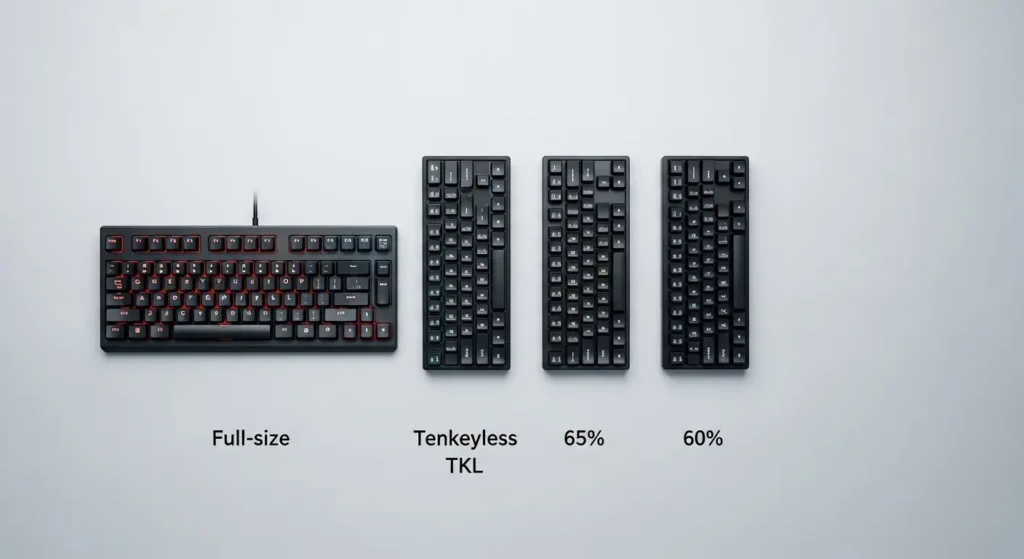
A keyboard’s physical footprint is a critical ergonomic and practical consideration, a foundational decision that shapes the very “cockpit” of your gaming setup. We’ve all felt that moment of catastrophic failure: locked in a tense 1v1, you instinctively flick your mouse for a game-winning shot, only to hear the dull thud of its shell colliding with the edge of your keyboard, throwing your aim off completely. That single, frustrating experience perfectly illustrates the central conflict at play: the battle between a keyboard’s functionality and the sacred real estate demanded by your mouse.
This isn’t just a matter of keeping a tidy desk. For a low-sensitivity player in FPS titles like VALORANT or Call of Duty, who relies on large, sweeping arm movements for pixel-perfect precision, every square inch of mouse space is vital. A smaller form factor allows for a more natural, ergonomic posture, bringing your hands closer to a comfortable shoulder-width alignment and preventing the awkward outward angle that can lead to wrist and shoulder strain over marathon sessions.
Conversely, a larger keyboard offers the immediate, tactile functionality of a dedicated number pad and extra keys—an undeniable asset for productivity or for binding the complex macros required in MMOs and RPGs. Therefore, choosing your keyboard’s layout is not merely a preference; it is a strategic decision that directly impacts your physical interface, your aiming potential, and your long-term ergonomic health.
Full-Size (100%): The Traditional Choice
This is the classic layout you’re most familiar with. It has the main alphanumeric cluster, the function row, navigation keys (like Home, End, Page Up/Down), arrow keys, and a dedicated number pad on the right.
- Pros: Maximum functionality. The numpad is essential for anyone who does data entry and can be a huge boon for binding extra abilities and macros in complex games like MMOs (Final Fantasy XIV, World of Warcraft) or flight simulators.
- Cons: Massive footprint. It takes up a significant amount of desk real estate, which can force you to position your mouse in an awkward, cramped position, especially if you play on a low mouse sensitivity that requires large arm movements.
Tenkeyless (TKL or 87%): The Gamer’s Sweet Spot
A Tenkeyless (TKL) keyboard is simply a full-size keyboard with the number pad chopped off. It retains the full-sized main keys, function row, and the standard navigation cluster.
- Pros: The perfect balance for most gamers. By removing the numpad, you gain 3-4 inches of valuable desk space for your mouse. This allows for a more natural, ergonomic posture with your hands closer together and gives low-DPI FPS players the room they need for sweeping mouse movements. It’s no surprise that this is the layout of choice for a huge number of professional esports athletes.
- Cons: You lose the numpad. If you frequently need to input numbers, this can be a deal-breaker.
Compact Layouts (65% & 60%): For the Minimalist
Compact keyboards take minimalism to the next level by further removing keys and relying on a “Function Layer” to access the missing commands.
- 65% Layout: This layout is a fan-favorite. It removes the function row and the navigation cluster but smartly keeps the dedicated arrow keys. To access F1-F12 or keys like “Delete,” you hold down a special “Function” (FN) key and press another key (e.g., FN + 1 = F1).
- 60% Layout: The most minimalist of the common layouts. It removes the arrow keys as well, integrating them into the Function layer.
- Pros: Maximum desk space and portability. These tiny keyboards free up an enormous amount of room, creating a clean, minimalist aesthetic and making them perfect for smaller desks or for gamers who travel.
- Cons: A significant learning curve. You must become comfortable using the FN key for many common tasks. The lack of dedicated arrow keys on a 60% can be particularly jarring for productivity and some games.
Build Quality, Features, and Customization
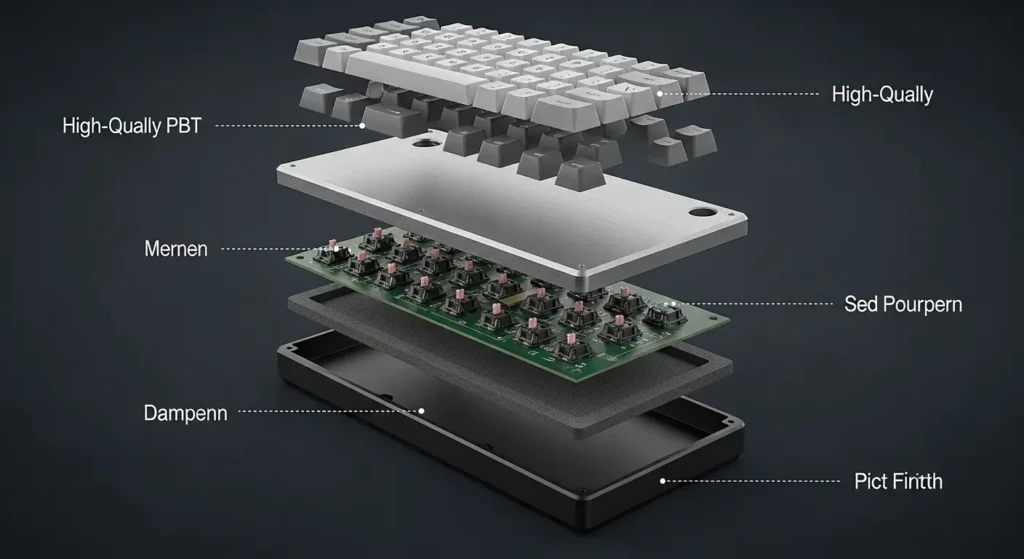
The devil is truly in the details, and nowhere is this more apparent than in the world of gaming keyboards. Two keyboards equipped with the exact same switches and layout can feel, sound, and perform worlds apart, distinguished by the subtle yet profound impact of their construction and feature set.
Think of it like two cars with the identical engine; one might have a flexible chassis and a cheap plastic interior that rattles with every bump, while the other is built on a rigid frame with premium materials that inspire confidence. This is the difference between the hollow, high-pitched ping of a thin plastic case versus the deep, satisfying “thock” from a keyboard with an aluminum frame and internal sound-dampening.
This contrast extends to the very surfaces you touch. It’s the difference between the slippery, greasy shine that develops on standard ABS keycaps and the perpetually textured, premium feel of durable PBT plastic. Even the hidden stabilizers under your spacebar can either be a wobbly, rattling mess or provide a smooth, consistent press across the entire key.
These elements are not just enthusiast minutiae; they collectively define the keyboard’s acoustic profile, its tactile feedback, and its long-term durability. They are what transform a simple peripheral into a truly premium, reliable instrument for gaming and work.
Build Materials: Plastic vs. Aluminum
The keyboard’s case, or chassis, is its foundation.
- Plastic (ABS): Most keyboards use an all-plastic construction. This is not necessarily a bad thing, as high-quality, thick plastic can be very durable. However, cheaper plastic cases can feel hollow and exhibit “flex” when pressed or twisted.
- Aluminum Top Plate: A popular premium feature is an aluminum top plate mounted on a plastic base. This adds significant rigidity, weight, and a premium feel. It eliminates flex and can alter the sound profile of the switches, often making them sound sharper.
- Full Aluminum Case: Found on high-end, enthusiast-grade keyboards, a full aluminum case is the pinnacle of build quality. It provides a hefty, substantial feel and unmatched durability.
Keycaps: Understanding ABS and PBT
The plastic caps you touch are more important than you think. They affect the feel, sound, and long-term look of your keyboard.
- ABS (Acrylonitrile Butadiene Styrene): The most common keycap material. It’s inexpensive and easy to mold. Its major downside is that over time, the oils from your fingers will smooth out the textured surface, causing the keys to develop a distracting, greasy “shine.”
- PBT (Polybutylene Terephthalate): A superior, more premium plastic. PBT is harder, more brittle, and has a slightly textured, almost sandy feel that is highly resistant to shine. PBT keycaps feel more substantial and produce a deeper, more satisfying “thock” sound compared to the higher-pitched “clack” of ABS.
- Legends (The Letters): Look for Doubleshot or Dye-Sublimated legends. In doubleshot keycaps, the legend is a separate piece of molded plastic, meaning it will never fade or wear away. It is the gold standard.
RGB Lighting: From Aesthetics to Functionality
RGB has become ubiquitous, but it’s more than just a pretty light show.
- Aesthetics: Per-key RGB allows for infinite customization, letting you match your keyboard’s lighting to your entire setup using software like Corsair iCUE or Razer Chroma.
- Functionality: Modern RGB can be a powerful tool. You can program it to highlight specific ability keys for different games, create visual alerts for in-game events (like a cooldown being ready), or even display your CPU temperature.
Software Integration and Onboard Memory
Most gaming keyboards come with powerful software suites. These allow you to re-map keys, create complex macros (a series of actions triggered by a single keypress), and customize your lighting. A key feature to look for is onboard memory. This allows you to save your profiles directly to the keyboard’s hardware, meaning your custom settings will work on any computer, even one without the software installed.
Wired vs. Wireless: Cutting the Cord
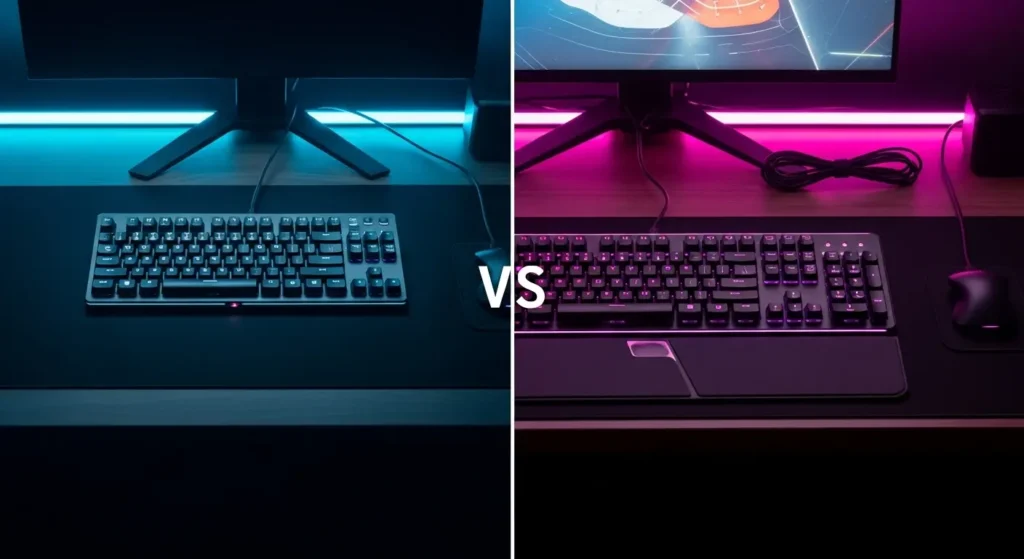
For years, “wireless” was a dirty word in competitive gaming, associated with lag and unreliability. Those days are gone.
- Wired: The foolproof standard. It’s a direct, unshakeable connection that requires no batteries. You plug it in, and it works, with zero latency concerns.
- Wireless (2.4GHz): This is the technology that changed the game. Using a dedicated USB dongle, modern 2.4GHz wireless technologies like Logitech Lightspeed and Razer HyperSpeed offer a connection that is, for all intents and purposes, as fast and stable as a wired one. They operate on the same 1000Hz polling rate and have imperceptible latency. The only downside is the need to manage battery life (which can range from a dozen hours with RGB on to hundreds with it off).
- Bluetooth: Many wireless keyboards also offer Bluetooth as a secondary connection option. It’s more latent than 2.4GHz and not ideal for serious gaming, but it’s incredibly convenient for connecting to laptops, tablets, or other devices without using a USB port.
The Choice: If you want the ultimate clean desk setup and convenience, a modern 2.4GHz wireless keyboard is a fantastic and viable option with no performance penalty. If you prefer the set-it-and-forget-it reliability and never want to think about charging, wired is still a perfect choice.
Putting It All Together: Which Gaming Keyboard is Right for You?

We’ve covered a massive amount of information. Now, let’s synthesize it into actionable recommendations based on your primary use case.
- If you are a die-hard FPS Competitor (VALORANT, CS:GO, Apex): Your priorities are speed and mouse space. Look for a TKL or 65% keyboard with Linear switches (Reds). The smaller form factor will give your mouse hand room to breathe, and the smooth switches will enable the fastest possible movement.
- If you are an MMO or Strategy Master (WoW, FFXIV, Dota 2): Your priority is functionality and access to abilities. A Full-Size keyboard is a strong contender for its dedicated numpad, which is perfect for binding dozens of macros. Tactile (Browns) or even Clicky (Blues) switches are excellent here, providing clear feedback for deliberate actions.
- If you are a Variety Gamer and Power User: You play everything and use your PC for work or school. You are the prime candidate for a TKL keyboard with Tactile (Brown) switches. This setup provides the best of all worlds: enough mouse space for gaming, great feedback for typing, and a full set of navigation keys for productivity.
- If you are building the Ultimate Battlestation: You value aesthetics and a clean setup as much as performance. A high-end wireless keyboard (2.4GHz) with a PBT keycap set and a sturdy aluminum frame will be the centerpiece of your desk. Pair it with a wireless gaming mouse for the ultimate cord-free experience.
Ready to Find Your Perfect Match?
You are now armed with the knowledge of an expert. You understand the critical difference between switches, the importance of NKRO, and the trade-offs between keyboard layouts. You’re no longer just looking at a box of features; you’re evaluating the core components that will define your gaming experience for years to come.
The final step is to see how these features come together in real-world products. Now that you know exactly what to look for, check out our constantly updated list of the Top 10 Gaming Keyboards for Fast Typing and Gaming in 2025 to see our top recommendations and find the best model for your budget and playstyle.
Frequently Asked Questions (FAQs)
Are mechanical keyboards really worth it for gaming?
Absolutely yes. While membrane keyboards are budget-friendly, mechanical keyboards offer superior performance, feel, and durability for gaming. Their individual switches provide precise, consistent feedback, faster actuation, and a much longer lifespan (50-100 million keystrokes vs. 5-10 million for membrane). For any serious gamer, the investment in a mechanical keyboard translates directly to a more responsive, comfortable, and competitive experience.
What’s the main difference between gaming keyboard switch types (linear, tactile, clicky)?
The difference lies in their feel and sound:
- Linear switches (e.g., Cherry MX Red): Offer a smooth, consistent keypress with no tactile bump or click. Ideal for fast, rapid key presses in FPS games.
- Tactile switches (e.g., Cherry MX Brown): Provide a noticeable “bump” midway through the keypress, confirming actuation, but without an audible click. A versatile choice for both gaming and typing.
- Clicky switches (e.g., Cherry MX Blue): Feature both a tactile bump and a distinct, loud “click” sound upon actuation. Great for typing and deliberate actions, but often too loud for shared environments or competitive FPS.
Do Anti-Ghosting and N-Key Rollover (NKRO) truly matter for gaming?
Yes, unequivocally. These features are crucial to ensure every one of your rapidly pressed keys is registered, especially during intense gaming moments. Ghosting occurs when a keyboard fails to register simultaneous key presses. Anti-Ghosting prevents this for common key clusters, while N-Key Rollover (NKRO) guarantees that every single key pressed at once will register correctly. Without them, your commands might not go through, leading to missed actions in critical in-game situations.
Should I get a full-size, TKL, or smaller gaming keyboard?
This depends on your desk space and primary use:
- Full-Size: Best if you need a dedicated numpad for data entry, macros in MMOs, or strategy games.
- Tenkeyless (TKL): The most popular choice for gamers, as it removes the numpad, freeing up significant mouse space for low-DPI FPS players, while retaining all essential keys.
- 65% / 60% (Compact): Ideal for minimalists or those with very limited desk space. They sacrifice some dedicated keys (like the function row or arrow keys) which are accessed via a “Function” layer. There’s a learning curve, but they offer maximum desk real estate.
Are wireless gaming keyboards good for competitive play, or is wired still better?
Modern 2.4GHz wireless gaming keyboards (like Logitech Lightspeed or Razer HyperSpeed) are now as fast and reliable as wired options for competitive play, operating at 1000Hz polling rates with imperceptible latency. The significant advancements in wireless technology have made them perfectly viable for even professional esports. Bluetooth, while convenient, still carries too much latency for serious gaming. The only “downside” of 2.4GHz wireless is the need to manage battery life.
Which keycap material is best: ABS or PBT?
PBT (Polybutylene Terephthalate) is generally considered superior for gaming keyboards. ABS (Acrylonitrile Butadiene Styrene) is common but tends to develop a greasy “shine” over time from finger oils, and can feel slick. PBT keycaps are harder, more durable, and have a pleasant, slightly textured feel that resists shine, maintaining their aesthetic and tactile integrity for much longer. They also often produce a more satisfying acoustic profile (“thock”).
How much should I expect to spend on a good gaming keyboard?
The cost of a gaming keyboard can vary widely. While you can find entry-level mechanical keyboards around $50-$70, a good quality mechanical gaming keyboard, especially a TKL with reliable switches and features like NKRO, will typically range from $80 to $150. High-end, enthusiast-grade keyboards with premium materials (like full aluminum cases, hot-swappable switches), advanced features (like ultra-high polling rates, innovative switches), and wireless connectivity can cost $200 or more. Consider it an investment in a crucial component of your gaming setup.
