Every gamer has heard it. It’s the dreaded signal that your microphone—the vital link to your team—is failing you. It’s a frustrating moment, but it’s often just the tip of the iceberg. That same headset might be causing a dull ache behind your ears after an hour, or delivering audio so muddy that you can’t distinguish a nearby footstep from a distant gunshot.
The problem is clear, but the solution can feel overwhelming. The market is a confusing maze of technical jargon, from driver types to virtual surround sound standards. How do you choose a headset that won’t just fix your mic issues, but will also be comfortable for hours and deliver the crystal-clear positional audio you need to win?
Yet, the path to audio nirvana is fraught with peril. We’ve all experienced the frustration: the muddy, flat audio that robs a game of its soul; the crushing discomfort of a headset that feels like a vice after just one hour; or the dreaded, “Are you talking through a tin can?” from teammates struggling to understand your callouts. The market is saturated with jargon, from “planar magnetic drivers” to “psychoacoustic surround sound,” making an informed choice feel overwhelming.
This is your definitive guide. We will demystify every facet of the modern gaming headset. We will dissect the audio drivers that produce the sound, decode the complex world of virtual surround sound, analyze what truly makes a microphone clear, and explore the science of all-day comfort. By the end of this pillar post, you will be an expert, armed with the knowledge to select not just a good headset, but the perfect headset for your games, your platform, and your ears.
The Heart of the Headset: Understanding Sound Quality

Before we touch on microphones or comfort, we must address the soul of the device: its sound quality. This is the fundamental reason you wear a headset and the engine that drives everything from deep immersion to clutch victories.
Superior audio is what transforms a game into a believable world. It’s about feeling the thundering bass of a nearby explosion and hearing the subtle, environmental details—the whisper of wind, the crunch of gravel—that bring a digital landscape to life.
Beyond immersion, pristine audio provides a tangible competitive advantage. The ability to process a clear, accurate soundscape allows you to pinpoint enemy footsteps, identify the direction of gunfire, and react to threats before they appear on your screen. This is where sound becomes information.
Drivers: The Engine of Your Audio
At the core of every earcup is a driver. Think of a driver as a tiny speaker—a miniature engine responsible for converting an electrical signal into the soundwaves you hear. It consists of a magnet, a voice coil, and a diaphragm. When the signal hits the coil, it vibrates the diaphragm, moving air and creating sound. The quality, size, and tuning of this single component dictate the entire audio profile of the headset.
- Driver Type: The vast majority of gaming headsets use Neodymium dynamic drivers. They are powerful, efficient, and capable of producing the wide range of frequencies needed for gaming, from deep bass explosions to crisp, high-frequency details like shattering glass. You may occasionally see more exotic and expensive planar magnetic drivers, which use a large, flat diaphragm for incredibly fast, distortion-free sound, but these are typically reserved for high-end audiophile headsets.
- Driver Size: You’ll see sizes listed like 40mm or 50mm. It’s a common misconception that bigger is automatically better. While a larger driver (like 50mm) can potentially move more air and produce more powerful bass, the tuning of the driver is far more important. A well-tuned 40mm driver from a reputable brand can sound significantly better—more balanced and detailed—than a poorly tuned 50mm driver from a budget manufacturer. Don’t let driver size be your only metric; consider it one piece of a much larger puzzle.
Soundstage and Imaging: Your Competitive Edge in Positional Audio
These two terms are arguably the most important concepts for a competitive gamer, and they are what separate a “good for music” headphone from a “great for gaming” headset.
- Soundstage: Imagine standing in a tiny closet while a band plays. The sound feels cramped, narrow, and right on top of you. Now, imagine that same band in a grand concert hall. The sound is wide, expansive, and feels like it’s coming from all around you. This sense of space and width is the soundstage. A headset with a wide soundstage makes the game world feel larger and more immersive.
- Imaging: Within that concert hall, imaging is your ability to close your eyes and pinpoint the exact location of the guitarist, the drummer, and the vocalist. In gaming terms, this is positional accuracy. Excellent imaging allows you to hear a footstep and know not just that it’s “somewhere to your left,” but that it’s “ten feet away, up on a metal catwalk, behind the blue crate.” For FPS games like Call of Duty, Valorant, or Apex Legends, precise imaging is a non-negotiable, game-winning feature. It is your audio radar.
A headset with both a wide soundstage and precise imaging gives you the ultimate audio advantage, allowing you to react to threats you can’t even see.
The Great Debate: Stereo vs. Virtual Surround Sound
This is one of the most significant points of division in the audio world.
- Stereo: This is pure, two-channel audio—a left channel and a right channel. All headsets are, at their core, stereo devices. A high-quality stereo headset with excellent imaging can provide outstanding positional audio all on its own. Audio purists and many professional gamers prefer stereo because it’s an unaltered, clean signal. They train their ears to interpret the subtle volume and timing differences between the two channels to locate enemies.
- Virtual Surround Sound (VSS): This is a software-based technology that takes a multi-channel audio source (like 5.1 or 7.1) and uses complex algorithms to process it for your two-channel headset. These psychoacoustic tricks alter the timing, volume, and add reverb to the sound to fool your brain into perceiving it as coming from multiple distinct directions (front-center, side-left, rear-right, etc.).
The verdict? VSS can significantly enhance immersion, making single-player games feel more cinematic and expansive. However, it can sometimes come at the cost of audio purity, occasionally making sounds feel slightly artificial or muddying the fine details that pro players rely on. Many modern headsets allow you to easily toggle VSS on or off, giving you the best of both worlds.
Understanding Surround Sound Tech: Dolby Atmos vs. DTS:X vs. Windows Sonic
If you do opt for surround sound, you’ll encounter these three major technologies.
- Windows Sonic for Headphones: This is the free, spatial audio solution built directly into Windows 10/11 and Xbox. It’s a solid baseline for virtual surround sound and a great starting point.
- Dolby Atmos for Headphones: This is a premium, object-based audio technology that requires a license fee (though it’s often included with the purchase of a compatible headset). Instead of being mixed for fixed channels (like 7.1), sounds are treated as individual “objects” that can be placed anywhere in a 3D sphere around you. This is especially powerful for detecting verticality—hearing an enemy on a floor above or below you. It’s widely considered one of the best spatial audio solutions for gaming.
- DTS Headphone:X 2.0: This is Dolby’s main competitor. It’s also a highly advanced spatial audio technology focused on creating a clear, accurate, and immersive soundscape. It’s known for its excellent distance rendering and clear audio separation. The choice between Dolby and DTS often comes down to personal preference, as they process audio slightly differently.
Open-Back vs. Closed-Back Headsets: Which is Right for You?
This refers to the physical design of the earcups and has a massive impact on the sound profile and user experience.
- Closed-Back Headsets: This is the design of over 95% of gaming headsets. The back of the earcups is sealed.
- Pros: Excellent noise isolation. They block out external noise (like a fan, keyboard clicks, or family members) and prevent your game audio from leaking out and disturbing others. This isolation also leads to more powerful, punchy bass response.
- Cons: The sound can feel more “in your head.” They can sometimes have a narrower soundstage compared to open-back designs, and the lack of airflow can cause your ears to get warm during long sessions.
- Best For: Gamers in noisy environments, LAN parties, competitive tournaments, or anyone who needs to keep their game audio private.
- Open-Back Headsets: The back of the earcups is perforated with a grille, allowing air and sound to pass freely through.
- Pros: A massive, natural, and speaker-like soundstage. The sound feels more expansive and less congested. They are also incredibly breathable, leading to better comfort over long periods.
- Cons: Zero noise isolation. You will hear everything happening around you, and everyone around you will hear your game audio. The bass response is generally less impactful than on closed-back models.
- Best For: Gamers in a perfectly quiet, private room who are prioritizing the most immersive, natural sound experience for single-player games.
Connectivity and Compatibility

How your headset connects to your gaming device is one of the most fundamental choices you’ll make. This isn’t just about plugging in a cable; this connection is the digital bridge that carries every sound from the game world to your ears. The method you choose will directly dictate the performance, freedom, and ultimate versatility of your new hardware.
This decision creates a classic trade-off between the near-zero latency of a wired connection and the untethered convenience of wireless freedom. Most importantly, it determines platform compatibility. Making the wrong choice here can mean owning a fantastic headset that simply refuses to work with your PC, Xbox, or PlayStation.
Wired vs. Wireless: The Trade-off Between Freedom and Latency
- Wired Headsets:
- Pros: A direct, zero-latency connection. They are generally more affordable, never need to be charged, and offer “plug and play” simplicity.
- Cons: The cable. It can get tangled, limit your movement, and create clutter on your desk.
- Wireless Headsets:
- Pros: The incredible freedom of movement. You can stand up and stretch between matches without taking your headset off. No cable snag.
- Cons: They rely on a battery that needs to be charged. They are more expensive and introduce a tiny amount of audio latency (though this is negligible on modern high-quality models).
A key point on wireless latency: A headset using a dedicated 2.4GHz USB dongle will have a low-latency connection that is virtually imperceptible and rock-solid for gaming. A headset relying on a standard Bluetooth connection will have noticeably higher latency, making it less ideal for fast-paced gaming but perfectly fine for music or casual titles.
Connection Types Explained
- 3.5mm Analog Jack: The classic, universal connector. Plugs into almost anything: PC, console controllers, smartphones, etc. Simple and reliable.
- USB: A digital connection common on wired PC headsets. It allows for more features, such as onboard sound processing, virtual surround sound, and software-based EQ controls, as the headset essentially has its own sound card built-in.
- 2.4GHz Wireless (via USB Dongle): The gold standard for wireless gaming. The dongle creates a private, high-speed, low-latency connection directly to the headset, bypassing the potential interference of Bluetooth.
- Bluetooth: The universal wireless standard. Great for connecting to mobile devices and for convenience, but its higher latency makes it a secondary choice for serious PC or console gaming. Many modern wireless headsets offer both 2.4GHz and Bluetooth connectivity, giving you the best of both worlds.
Platform Compatibility: What to Look For on PC, Xbox, and PlayStation
- PC: The most flexible platform. Nearly any headset with a 3.5mm jack or USB connection will work. For the best experience, a USB or 2.4GHz wireless headset will allow for full software customization.
- PlayStation (PS4/PS5): Most USB and 3.5mm headsets work. For the full benefit of the PS5’s 3D AudioTech, any decent stereo headset will work, but those branded “for PlayStation” are guaranteed to have seamless integration.
- Xbox (One/Series X|S): Xbox is the most restrictive. It uses a proprietary wireless protocol called “Xbox Wireless.” A wireless headset must be specifically licensed and designed for Xbox to connect wirelessly. Generic 2.4GHz or Bluetooth headsets will not work. For wired connections, any headset with a 3.5mm jack that can plug into the controller will work.
What Makes a Great Gaming Microphone?
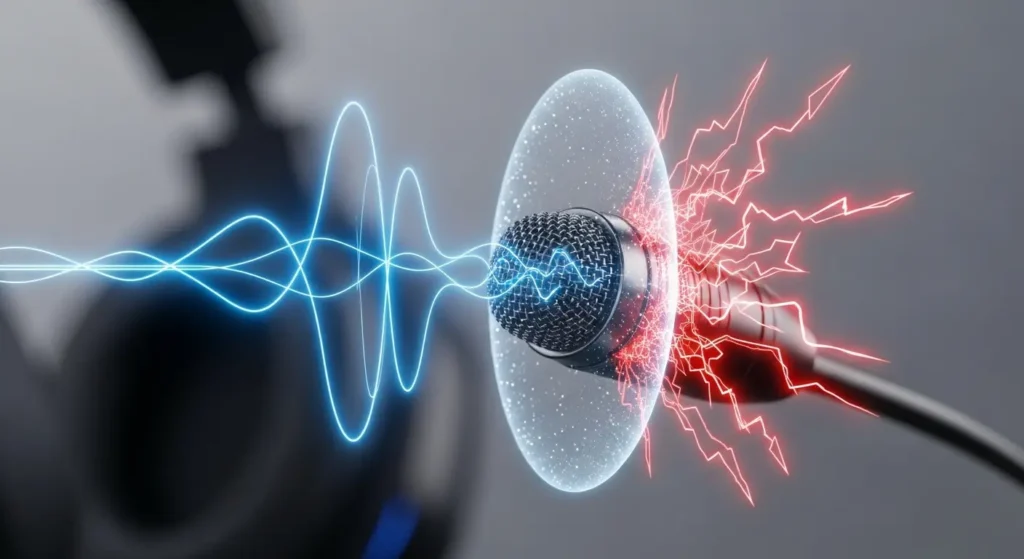
Your microphone is your voice on the digital battlefield. In the world of team-based gaming, clear communication is not a luxury; it is a tactical necessity, as critical as precise aim or flawless strategy. A high-quality, crisp mic ensures your callouts are delivered with authority and instantly understood by your teammates.
Conversely, a poor one becomes a significant liability. When your voice is lost in a wall of static, sounds distant and muffled, or is drowned out by your keyboard clicks, it leads directly to frustration and miscommunication. Crucial information is lost, strategies crumble, and your ability to contribute effectively is severely hampered.
Understanding the technology that separates a great mic from a poor one is therefore essential. We’ll explore the key features that guarantee your voice always cuts through the chaos.
Mic Pickup Patterns: Cardioid vs. Omnidirectional
This refers to the area around the microphone where it is most sensitive to sound.
- Cardioid (or Unidirectional): This is the ideal pattern for gaming. A cardioid mic primarily picks up sound from directly in front of it, strongly rejecting sounds from the sides and rear. This means it captures your voice clearly while ignoring the clatter of your mechanical keyboard or other background noise.
- Omnidirectional: This pattern picks up sound equally from all directions. While great for recording a room’s ambient sound or a group discussion, it’s generally poor for gaming as it will capture your voice along with every other noise in your environment.
Clarity and Frequency Response: How Your Voice Will Sound
A microphone’s frequency response determines how accurately it can reproduce the low, mid, and high tones of your voice. A mic with a wider, flatter frequency response will sound more natural and rich. A mic with a narrow, compressed range will sound thin, nasal, and “radio-like.” Look for reviews that include microphone audio tests to hear it for yourself.
Noise Cancellation and Filtering for Crystal-Clear Comms
Many gaming headsets employ technology to further isolate your voice. This can be a simple foam pop filter on the end of the mic to reduce the harsh sounds of your breathing, or advanced AI-powered noise-canceling software (like Discord’s Krisp or Nvidia Broadcast) that can digitally remove background noise in real-time.
Form Factor: Is a Detachable or Retractable Mic Better?
- Detachable: This offers the best of both worlds. You have a high-quality boom mic for gaming, and you can remove it completely to use the headset as a normal pair of headphones for listening to music on the go.
- Retractable: The mic slides into the earcup when not in use. It’s convenient as you can’t lose it, but the microphone quality can sometimes be slightly compromised by the flexible design.
- Flip-to-Mute: A hugely popular and intuitive feature where flipping the microphone up automatically mutes it. It’s a fast, tactile way to ensure your privacy.
Comfort and Build Quality: For Marathon Gaming Sessions

A headset can boast world-class audio and a crystal-clear microphone, but if it becomes uncomfortable, those features are rendered worthless. Comfort is not a secondary feature; it is a co-equal pillar of a great gaming headset, especially for any gamer who plays for more than a single match at a time.
Discomfort manifests in many ways: the crushing ‘head-vice’ of excessive clamping force, the single pressure point on top of your head from a poorly designed headband, or the sweaty, overheated ears from non-breathable materials. This physical distraction actively pulls you out of the game, breaking immersion and costing you focus when it matters most.
Therefore, we will now dissect the science of long-term comfort. We’ll explore the critical interplay of weight, clamping force, earcup materials, and headband design to ensure your next headset feels like it was custom-made for you.
The Importance of Weight and Clamping Force
- Weight: A lighter headset (typically under 300g) will be more comfortable over long periods, putting less strain on your head and neck.
- Clamping Force: This is how tightly the headset grips your head. Too little force, and it will feel loose and unstable. Too much, and it will feel like a “head-vice,” causing pressure and pain around your ears and jaw, especially if you wear glasses. A good design finds the perfect balance.
Earcup Materials: Leatherette vs. Fabric vs. Velour
The material of the earpads has a massive impact on both comfort and sound.
- Leatherette (or Protein Leather): A synthetic leather material. It provides excellent noise isolation and enhances bass response. However, it’s not very breathable and can cause your ears to get warm and sweaty during long sessions.
- Fabric (or Sports Mesh): A highly breathable material that stays much cooler. It’s often very comfortable but provides less noise isolation and can let more sound leak out.
- Velour: A plush, velvet-like material that is exceptionally comfortable and breathable. It’s a favorite in the audiophile community but offers the least amount of noise isolation.
Headband Design and Adjustability
The headband distributes the headset’s weight across the top of your head. A poorly designed one can create a single “hot spot” of pressure. Look for wide, well-padded headbands. Some premium designs use a “suspension strap” style, where a floating strap rests on your head, automatically adjusting for a perfect fit and distributing weight evenly.
Build Materials: The Difference Between Plastic and Metal Frames
The materials used in the headband and yokes (the parts that hold the earcups) determine the headset’s long-term durability. All-plastic constructions are lighter but can become brittle and crack over time. Headsets that use a steel or aluminum frame are far more durable and resilient, providing a better long-term investment.
Advanced Features and Final Considerations

We have now established the core pillars of a great headset: its sound profile, connectivity options, microphone clarity, and long-term comfort. The final step in your journey involves looking beyond these fundamentals to the features that refine the user experience and create a more polished, personalized product.
These are the advanced functions and thoughtful design choices that can act as the perfect tie-breaker between two otherwise excellent options. From the world-silencing power of Active Noise Cancellation (ANC) to the deep customization offered by software suites, these elements help tailor the headset perfectly to your specific needs, environment, and playstyle.
Active Noise Cancellation (ANC): Silencing the World Around You
Not to be confused with the passive noise isolation from closed-back earcups, ANC is an electronic feature. It uses microphones to listen to ambient background noise and then generates an inverse sound wave to electronically cancel it out. It’s highly effective at removing low, constant rumbles like an air conditioner or airplane engine. While a great feature for travelers, it’s often overkill for a typical gaming setup unless you play in an exceptionally loud environment.
On-Device Controls and Software Customization
Look for intuitive on-earcup controls, such as a volume wheel and a dedicated mic mute button. Many PC headsets also come with powerful software suites (like Razer Synapse or Logitech G Hub) that allow you to customize EQ profiles, fine-tune your microphone settings, and manage surround sound options.
Headset Mic vs. Standalone Mic: When to Upgrade
While modern headset mics are excellent for team chat, they have physical limitations due to their small size. For those looking to stream professionally, record podcasts, or demand the absolute best audio quality, a dedicated standalone microphone is the undeniable next step. The larger diaphragm and dedicated processing of a USB or XLR microphone will provide a level of richness, depth, and clarity that no headset boom mic can match. If you are serious about content creation, consider this your upgrade path.
The Best Microphones for Gaming and Streaming in 2025]
Frequently Asked Questions (FAQ Section)
Are expensive gaming headsets really worth it?
A: Often, yes. The higher price typically buys you significantly better build quality (metal frames), superior comfort (memory foam, premium materials), more advanced sound technology (better drivers and tuning), and more features (lossless wireless, detachable mics). While there are great budget options, a premium headset is a long-term investment in comfort and durability.
Do I really need surround sound for gaming?
A: You don’t need it, but it can greatly enhance immersion in cinematic single-player games. For competitive FPS gaming, many pro players prefer to use a high-quality stereo headset and rely on its excellent natural imaging for positional cues, as they find it to be a cleaner, more accurate signal. It comes down to personal preference.
How long should a gaming headset last?
A: A well-cared-for, high-quality headset with a metal frame and durable earpads should last 3-5 years or more. Budget, all-plastic headsets under heavy use may only last 1-2 years before a physical part breaks or the earpads degrade.
Can I use a gaming headset for listening to music?
A: Absolutely. Many modern gaming headsets are tuned for a more balanced audio profile that sounds great for music. However, some older or “bass-boosted” gaming headsets can sound overly boomy for music. An open-back headset will often provide the most natural and enjoyable music listening experience.
Conclusion
Choosing a gaming headset is a journey of balancing priorities. You now possess the expert knowledge to navigate that journey with confidence. By focusing on the core pillars—the expansive Sound Quality you desire, the universal Connectivity you need, the crystal-clear Mic Quality your team deserves, and the marathon-ready Comfort you demand—you can cut through the marketing noise.
Consider your primary games, your gaming environment, and your budget. Are you an FPS competitor in a quiet room, or an RPG enthusiast in a busy home? The perfect headset is the one that flawlessly aligns with your personal use case.
Now that you’re armed with this knowledge, you’re ready to see how these principles apply to the best products on the market.
Top 10 Gaming Headsets for Immersive Play in 2025